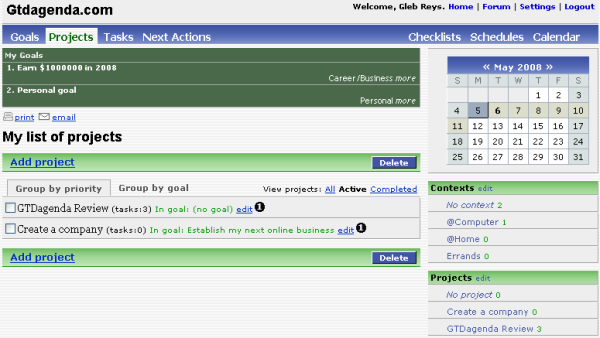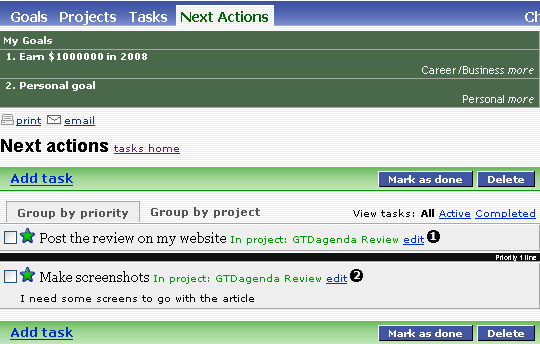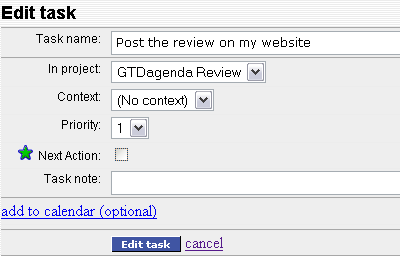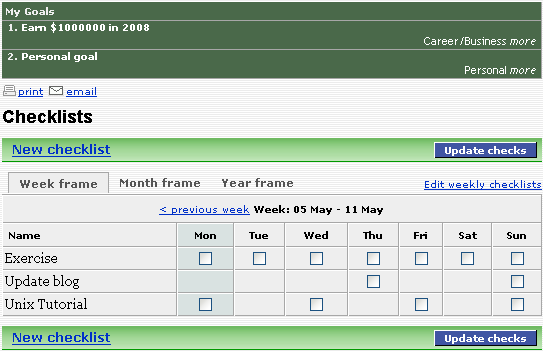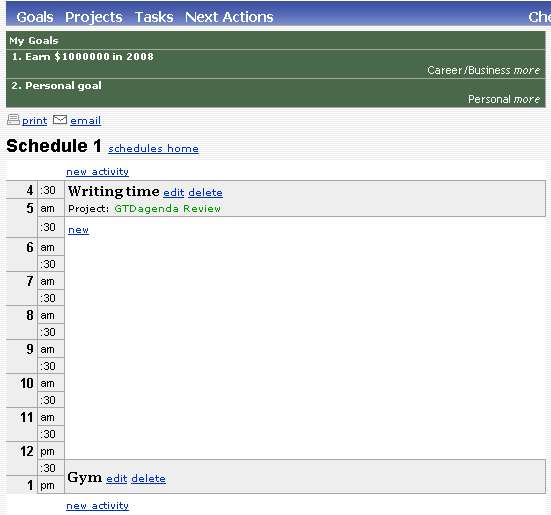I’ve recently been approached by Dan from GTDagenda.com, and spent some time looking at his online service.
I’d like to share my findings with you in case you’re looking for the next online tasks and projects management tool which follows some of the best ideas of David Allen‘s Getting Things Done (GTD) approach.
What is GTDagenda?
GTDagenda is a new online tool for managing your tasks. It can be used as a simple to-do list tool, or can easily be incorporated into projects-based workflow. To help you stay on track, it supports setting goals and helps you manage your calendar.
Naturally, there are some great features inherited from the world of GTD: contexts, projects and next actions are all here for your convenience.
Frankly, contexts and projects aren’t anything special these days – pretty much every second online tasks management tool has them, but Next Actions, surprisingly, is still very hard to come by. In GTDagenda, Next Actions are put right in the main menu of the website, allowing for instant access to all the next actions in your projects. I believe Next Actions is the default view of GTDagenda once you log in:
At the moment, you can have as many Next Actions for the same project as you like, but I’ve found that you can nicely prioritize them if you use the priority field (can be seen in the screenshot – priorities are the numbers in black-coloured bubbles).
Adding tasks is done in a very standard way, but all the basic are covered: parent project, due date, priority and even a text note for each task, as well as a Next Action flag:
I expect that the bulk tasks creation feature will be implemented very soon, cause adding a few tasks in a go for a particular project would be really great.
Unique features of GTDagenda
Checklists
I really liked this feature, it’s not another representation of your daily tasks, but rather a different way to look at your regular activies. For example, I found it very convenient for tracking my weekly gym attendance or for making sure I work regularly on my future posts for my blogs.
It’s a very simple interface which allows you to create and update as many checklists as you like:
Schedules
Schedules allow you to plan your days better. You can create as many daily or weekly schedules as you like, and they should help you manage your time through the day better:
For example, you can schedule your writing time, your lunch break or your gym session, just to get an idea of how your day will look. You can similarly block time for any other activities without going into too much detail. But, based on your schedule, you can then expect to spend appropriate amount of time working on specific tasks.
I may want to concentrate on a specific topic for my writing today, and will have a task called “Write more on GTD workflow” in my tasks list, however in my daily schedule I’ll simply know that it’s time to get busy writing based on my “Writing time” slot.
Neither Checklists not Schedules are mapped into projects or tasks, however you can specify which project a particular schedule should be attributed to. Like I said, these features simply allow you to experiment and optimize your time – based on your expectations and not on the actual tasks lists.
User friendly features of GTDagenda
The service itself is very young and is still very much in development – new features are added weekly, and you can keep track of them using this page: GTDagenda – What’s New.
There are some really nice features which make this service universally pleasant – print and email options, for example. Printing allows you to print your projects, tasks or next action lists as a nice-looking list. I thing Next Actions are a great list to print – will help you stay on track even if you’re away from your browser, for example.
Conclusion
GTDagenda is a promising project. It is being actively developed and has good chances of becoming a really useful tool for your daily use. There are different plans – one free and two paid ones, so all options are covered. If the pace of development stays the same for the next few months, I see a really bright future for GTDagenda.
I don’t think it’s good enough for me to jump off my Vitalist account, but it’s going to be good enough for many who are just looking around. I’ll definitely revisit the tool once it gets HTTPS access for access security and AJAX for better interface experience, but the set of core features is a great mix and so it has a lot of potential.