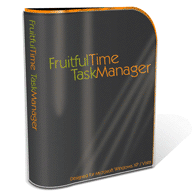
Today I’d like to review a new player on the task management software market – the FruitfulTime Task Manager.
What is FruitfulTime Task Manager
As you can guess from the name, this is a task management software. Upcoming versions may expand the functionality of this tool, but for the moment FruitfulTime Task Manager does just what it promises: simple task management for stress-free productivity.
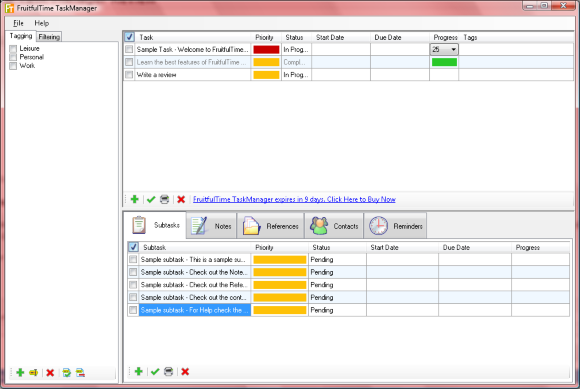
There are a few things I’ve liked about this task manager, and a few which still have room for improvement. Here they are:
Security
This is a welcome feature to any software these days – if you’re going to trust any program with your personal data, you want to be sure it’s protected from others accessing your files.
FruitfulTime Task Manager comes with a built-in password protection, and immediately takes intiative by making you pick a password before you can do anything else.
You data file is protected with the Advanced Encryption Algorithm (AES) 256-bit encryption, but the password to your data is stored in a separate, also encrypted, file. The reason it’s done this way is that FruitfulTime Task Manager offers a unique combination of security and safety – your data is secure, but if you forget your password, sending your password file back to the company will allow them to decrypt it and send it back to you. That’s a very clever approach, as usually most encryption solutions highlight that if you forget the password, there won’t be any way to restore or decrypt it.
How to stay organized with FruitfulTime Task Manager
When you start using FruitfulTime Task Manager, a number of features is going to help you stay most effective:
Tasks/Subtasks. This is how you store all the to-do lists of yours – any actions which you would like to keep track of. You can look at tasks as small projects or goals, with subtasks representing the actual steps you need to take for successful achievement of the desired results.
Tasks and subtasks lists are always shown in your FruitfulTime Task Manager window, so it’s rather easy to navigate.
Each task and subtask can have its own priority, status, start and due dates and a progress:
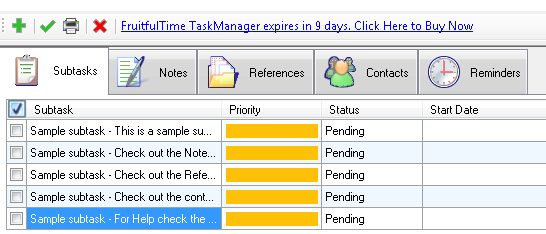
The choice is standard, you have everything you need for effectively managing your projects:
- Priority can be High, Normal or Low
- Status can be Pending, In Progress, Waiting and Completed
- Start and Due dates have a drop-down calendar for easier use
- Progress is set in 0, 25%, 50%, 75% and 100% for both tasks and subtasks
Notes (for a task, not for a subtask) allow you to add any text information to your tasks. You should use this feature for storing task-related notes and small pieces of information.
There’s a RichText editor built-in, which means you can format text to your liking, change the fonts and colors, play with styles and even insert images:
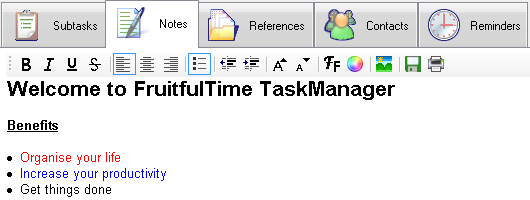
Once you are done with editing, you can print the notes section out.
It’s also possible to export your notes by saving them in RTF (Rich Text Format) document.
References (URLs and files) – this is where you put links to other documents related to a particular task. You can refer to any local files on your disks, or provide URLs for external resources. It’s a simple table with links – you click the object and it gets open:
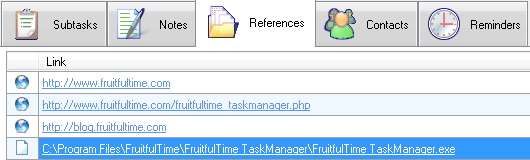
Contacts is a section where you keep all the contacts for a particular project – again, a very simple but effective way of storing names, emails and phone numbers for all the people involved.
Reminders allow you to make sure you never lose your focus for a particular task – you can set reminders to flag the task according to its start or due date, and you pick whether such a notification should happen a few days or weeks before one of the two dates.
Using tags for better organization
Quite popular way of organizing your data – tagging every task – is naturally present in FruitfulTime Task Manager. Tags are found in the special Tagging tab which is always shown in your FruitfulTime Task Manager window:
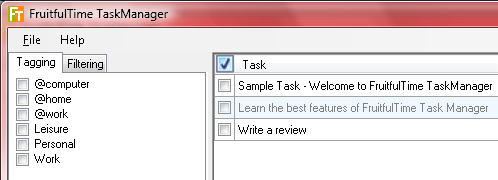
Not only tags are shown in your Tasks list, but you can also use them for searching through your tasks list.
It’s possible to edit the names of all the default tags, and you can add or remove as many of them as you like.
Filtering for ease of use
Sooner or later, your tasks list will grow to a few hundred lines, and you’ll definitely want to use the filtering functionality of FruitfulTime Task Manager.
Filters allow you to only show the tasks which have specific tags attached to them, or highlight the tasks which are due soon:
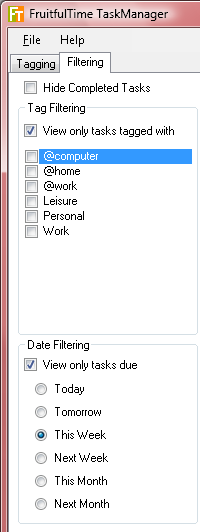
You have quite a choice of the date filtering options, so searching should be easy. Looking at the views like “This Week”, “Next Week” and “This Month” allow for regular overviews of all your activies on different levels.
Desired features for FruitfulTime Task Manager
1) Progress bars functionality. When updating the status of task or subtask using a drop-down menu, the Progress bar only gets updated when you click away (somewhere else on the tasks/subtasks list) – I would expect this to update the progress on the fly
2) Context menus are not available – I would expect to right-click on a task or subtask to remote it or mark it completed – this would really improve the productivity. For the time being, I have to click a certain field of the tasks list to update it, or use the selection column (to the left of each table) to mark the tasks and then click the action button (mark completed or delete, for example) from the toolbar to apply
3) Marking tasks and subtasks as completed should be made easier – it needs to be a single-click operation
4) Updating progress of the subtasks must automatically update the parent task completion progress
Summary
I think FruitfulTime Task Manager is worth a try. I personally like online solutions these days and prefer a bit more control over my planned activities, but If you’re looking for a simple and specialized piece of software to manage your tasks, perhaps this is the solution for you.
Free 10-day trial version will give you the taste of main features, and a full version will set you back by $39.95.
Currently, FruitfulTime Task Manager is available for Windows only, but if they ever decide to start a Mac version, I’ll be sure to update this post with relevant information.